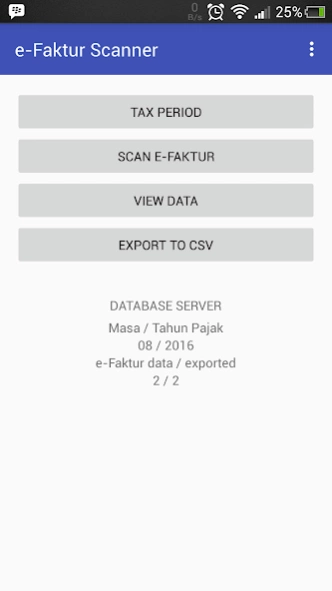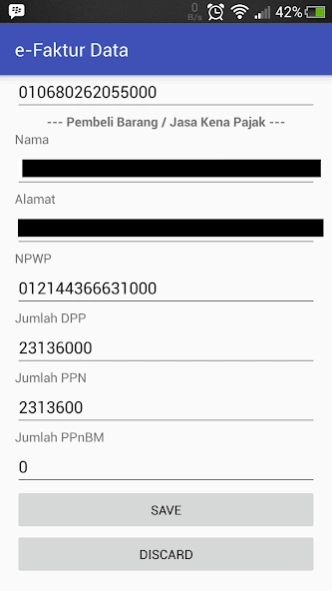e-Faktur Scanner 3.7
Free Version
Publisher Description
e-Faktur Scanner - The easiest and fastest way to process your e-Faktur VAT-IN on your own server.
Do you need to scan e-Faktur barcode ?
Do you still use barcode scanner to scan e-Faktur barcode ?
e-Faktur Scanner is the easiest and fastest way to process your e-Faktur VAT-IN,
directly on your own database server.
e-Faktur Scanner features
√ Scan VAT-IN QR code directly with your android phone's camera
√ Prevent duplicate efaktur data
√ Search efaktur data by period or vendor
√ Edit tax period for scanned efaktur data
√ Delete scanned efaktur data
√ Export efaktur data to CSV based on period or remaining data
√ CSV Explorer for open & share your generated CSV file
√ Support In-app Billing
√ Support multi user for single / multi NPWP
√ Database locations :
Phone : using your phone's built-in storage
Server : directly connect to your own database server
We give you 30 days free trial period.
For further usage, please consider in-app billing or register.
More info :
https://thumbsapps.biz
Contact us :
https://thumbsapps.biz/contact
thumbsapps.biz@gmail.com
About e-Faktur Scanner
e-Faktur Scanner is a free app for Android published in the Accounting & Finance list of apps, part of Business.
The company that develops e-Faktur Scanner is thumbsapps.biz. The latest version released by its developer is 3.7. This app was rated by 1 users of our site and has an average rating of 2.0.
To install e-Faktur Scanner on your Android device, just click the green Continue To App button above to start the installation process. The app is listed on our website since 2020-04-06 and was downloaded 177 times. We have already checked if the download link is safe, however for your own protection we recommend that you scan the downloaded app with your antivirus. Your antivirus may detect the e-Faktur Scanner as malware as malware if the download link to lmapps.e_fakturscanner is broken.
How to install e-Faktur Scanner on your Android device:
- Click on the Continue To App button on our website. This will redirect you to Google Play.
- Once the e-Faktur Scanner is shown in the Google Play listing of your Android device, you can start its download and installation. Tap on the Install button located below the search bar and to the right of the app icon.
- A pop-up window with the permissions required by e-Faktur Scanner will be shown. Click on Accept to continue the process.
- e-Faktur Scanner will be downloaded onto your device, displaying a progress. Once the download completes, the installation will start and you'll get a notification after the installation is finished.